Using a Custom Share UI¶
If you have your own custom implementation of a share UI you can still benefit from the Loopy ™ social analytics platform by creating a trackable URL to be shared.
Simply use the shorten method to create a trackable URL for sharing when the user executes a share.
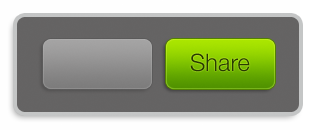
When the user elects to share using your custom UI:
final String originalUrl = "http://www.sharethis.com"; // <== The original URL you are sharing. // Hide/Disable your UI until we create a shortlink shareButton.setEnabled(false); // Generate a trackable shortlink Loopy.shorten(originalUrl, new ShareCallback() { @Override public void onResult(final Item item, final Throwable error) { // You can now use the "shortlink" version of your original URL // Set your onclick event and report the share shareButton.setOnClickListener(new View.OnClickListener() { @Override public void onClick(View v) { // The "channel" corresponds to the medium the user chose to share through. String channel = Loopy.Channel.FACEBOOK; // TODO: <== Set this // Don't forget to report the share! Loopy.reportShare(item, channel); // This will be the URL that is ultimately shared String urlToShare; if (error != null) { // Now execute the share as you normally would urlToShare = item.getShortlink(); } else { // We couldn't get a shorlink, so revert to the original URL urlToShare = originalUrl; } // YOUR CODE HERE <== TODO: Implement this } }); // Finally ensure the UI is enabled/visible shareButton.setEnabled(true); } });